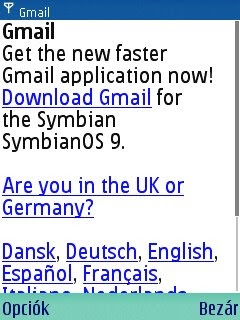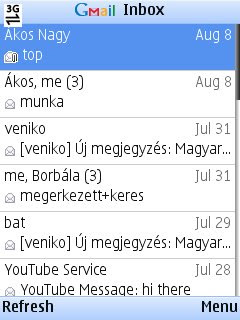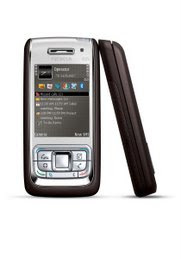There are two separate applications that you have to install: one is S60 Ticker Server than you need the S60 Ticker. The program itself does on thing, but it is very cool: it shows in a moving stripe the content of the SMS you just received. I think it is very usefull, and the next step should be e-mails, MMS messages.
There are a bunch of settings in the program. You can set for instance, that the message should appear only on the main screen - but also on all other screens. You can also set where the stripe to apear: at the top or bottom. You can adjust the speed on a scale from 1 to 5. You can also set that the program should autostart, when you switch on your phone or not. You can put the clock at the begining of the stripe, but this is not working with my phone, so I disabled it.
On the second settings screen you can set the dislpay duration of your incoming SMS. There is also a counter, that shows the number of SMS' displayed by the application.
The third screen containes the setting of demo mode.
Thats about it all. I really enjoy it, and show off with it to my friends.
And some screencaptures: