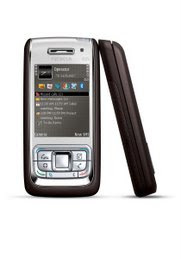So Nimbuzz. It can be downloaded at www.nimbuzz.com. Beside Skype you can use Windows Live Messenger (MSN), Yahoo Messenger, ICQ, AIM, studiVZ, GoogleTalk, Facebook, MySpace, Jabber. It has nince orange colors, not that this should matter to anyone.
At startup the application ask for permission to join a network, and here I can select the network I'm planning to use this program with. And after that I set it to ask all the time what connection should it use - my data plan is for only 30 MB-s so I rather not use it for messaging, when a wi-fi network is avaiable.
When you start the application for the first time, you have to choose a Nimbuzz password and username, and after that it saves and remembers all usernames and passwords for your messenger programs. By default your contact are listed alphabetically by their status. This order can be changed at Menu/Setting/My Application Setting.
The application is easy to use: we choose the person we would like to be in contact with, and after an enter the possibilities aare listed: you can send a short message, you can call him, send a photo or a file. Conference calls are also supported, this feature I haven't used it. For fine tuning it needs to be used a lot, if any questions should arise, please ask them, I will try to answer them.
And now the screen captures: