It is not too hard, to set up the e-mail account on the phone, but I really didn't like to use it, I hardly sent on or two e-mails on the phone. Last time I wanted to check my mails it didn't worked, so I had to go to the browser, acces the web. Last time I read the stuff that is written their - if you want faster gmail, click here - so I followed the instructions. The app can also be downloaded from
www.gmail.com/app, if you have patience to write in the adress manually.
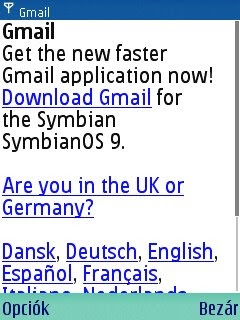
In the installed application menu the Gmail icon appeared.

You have to give your password and user name only once. Using it is quite simple, enjoy it!
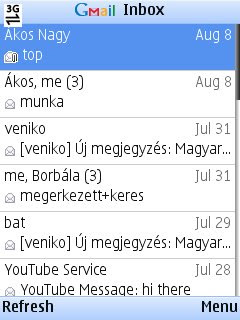

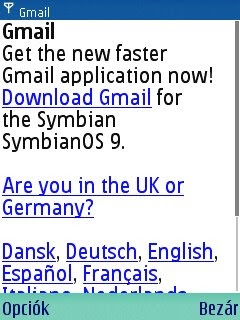

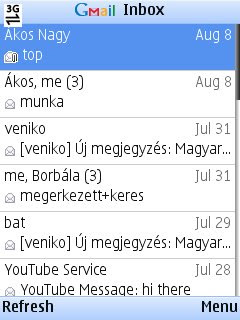

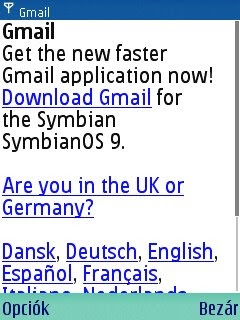

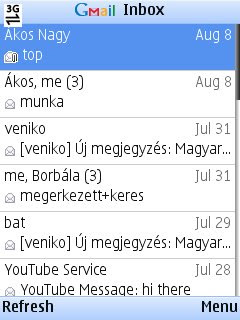

No comments:
Post a Comment